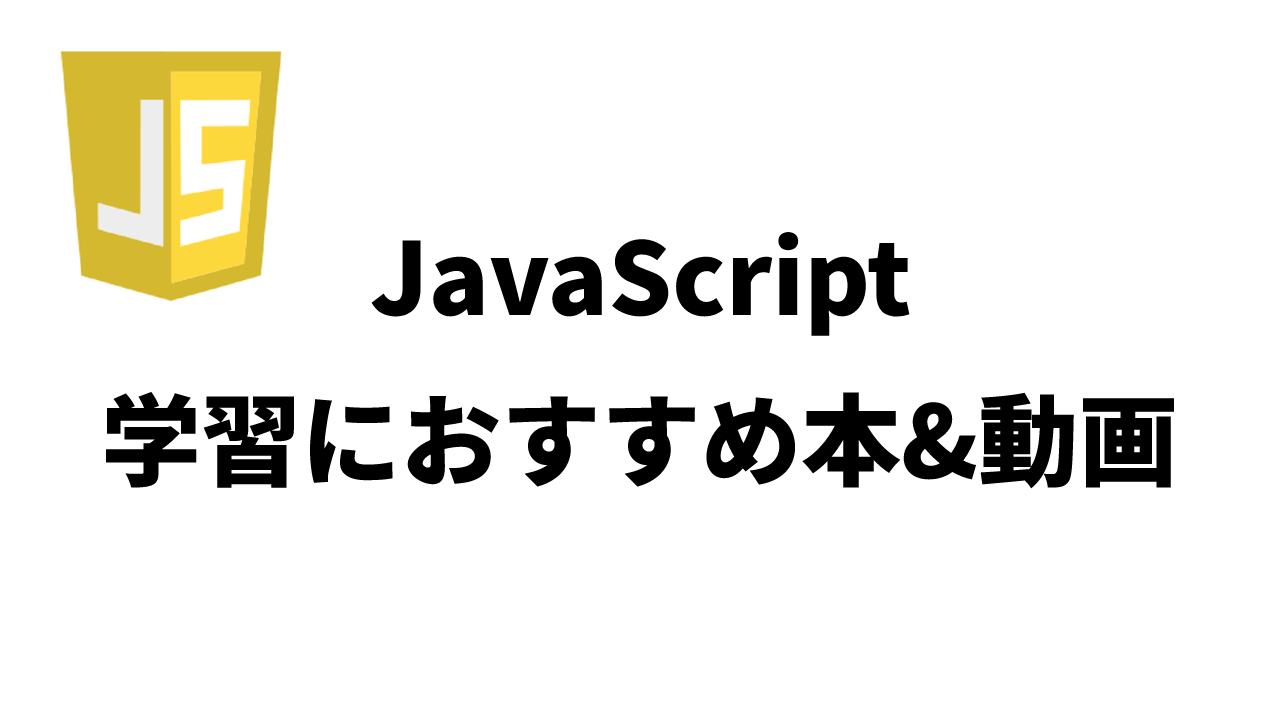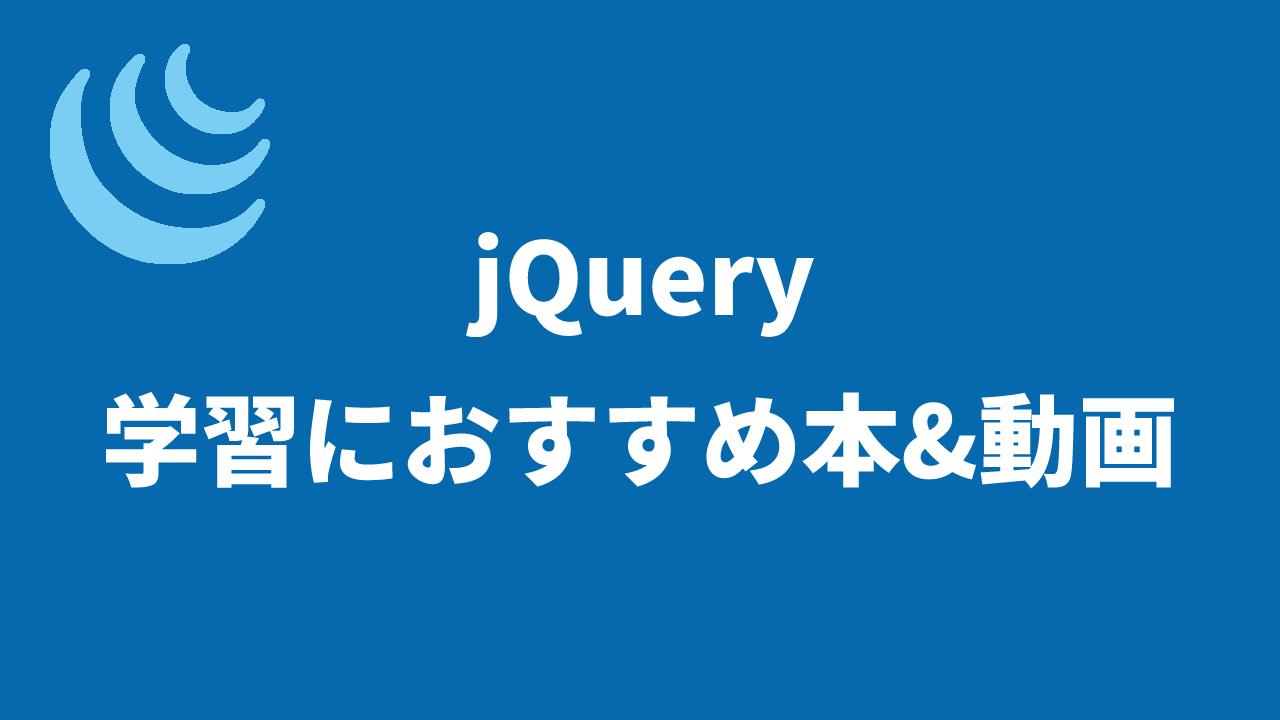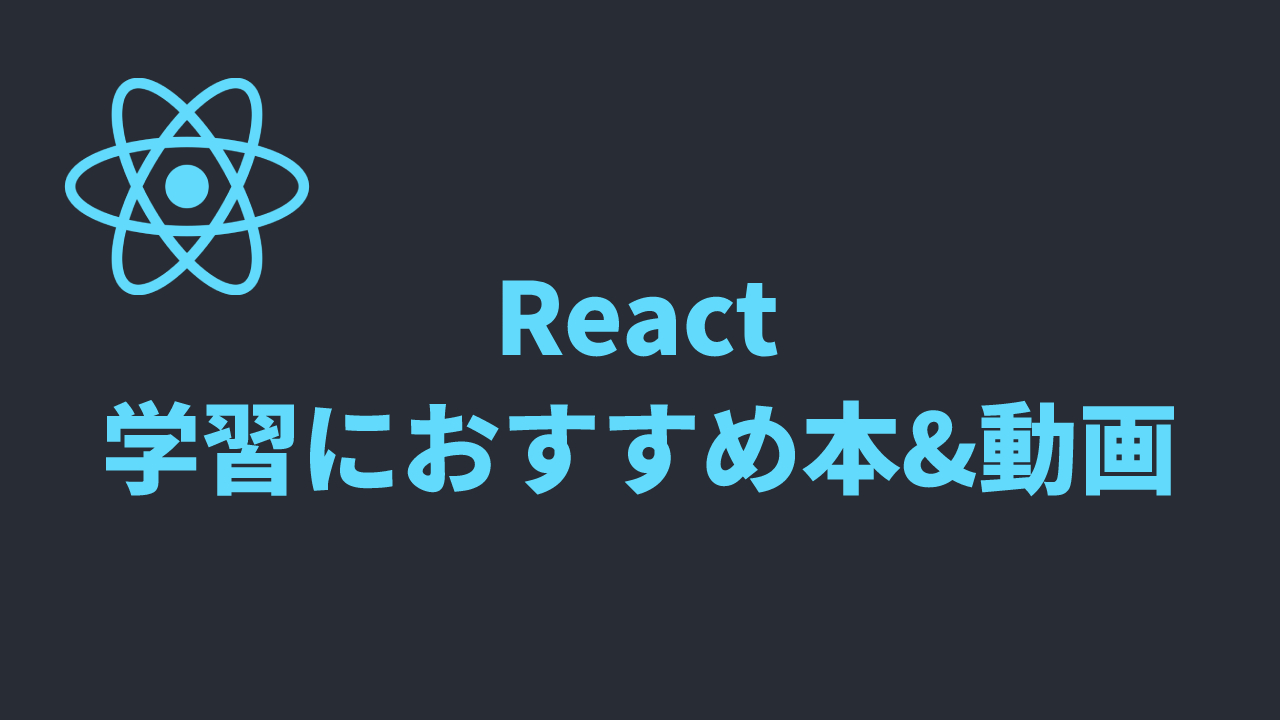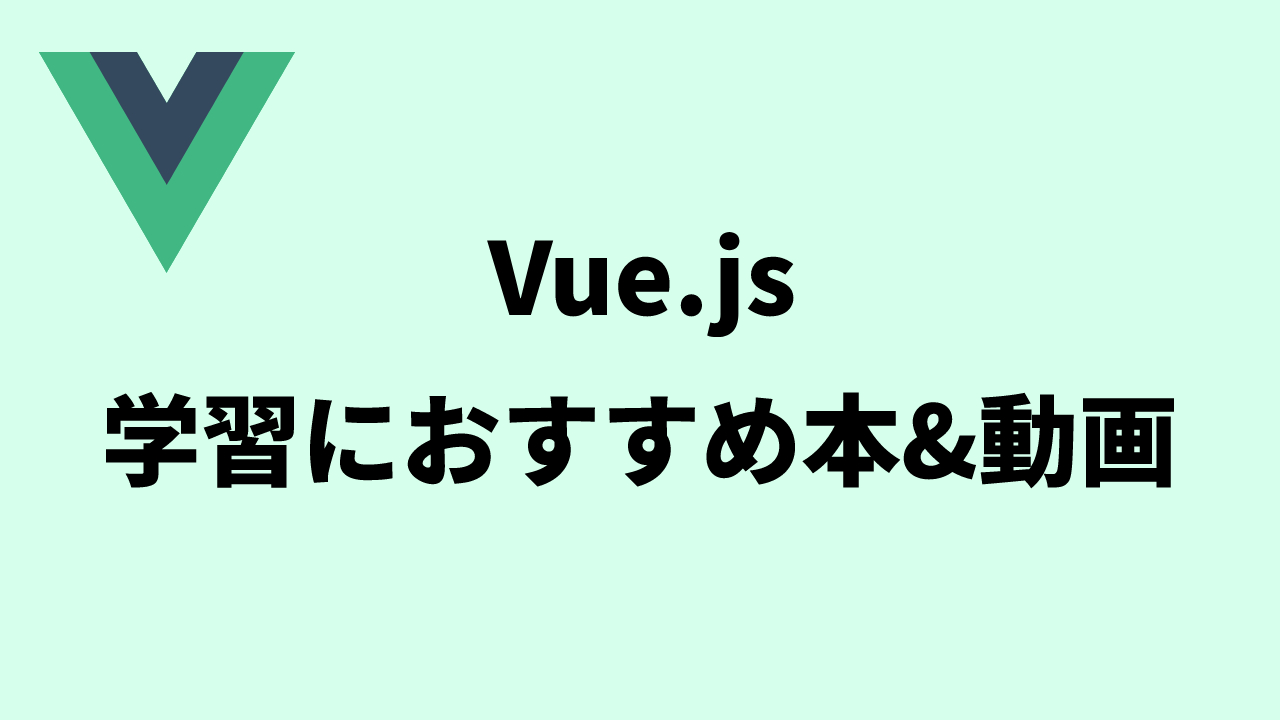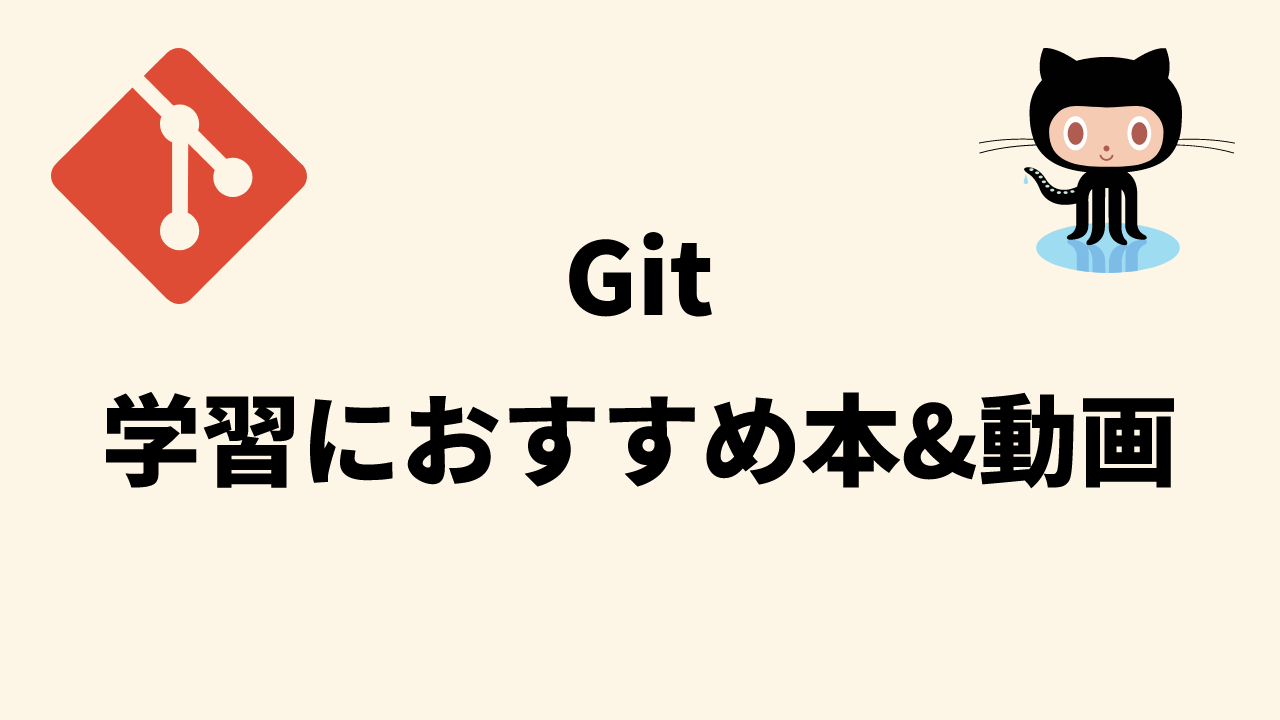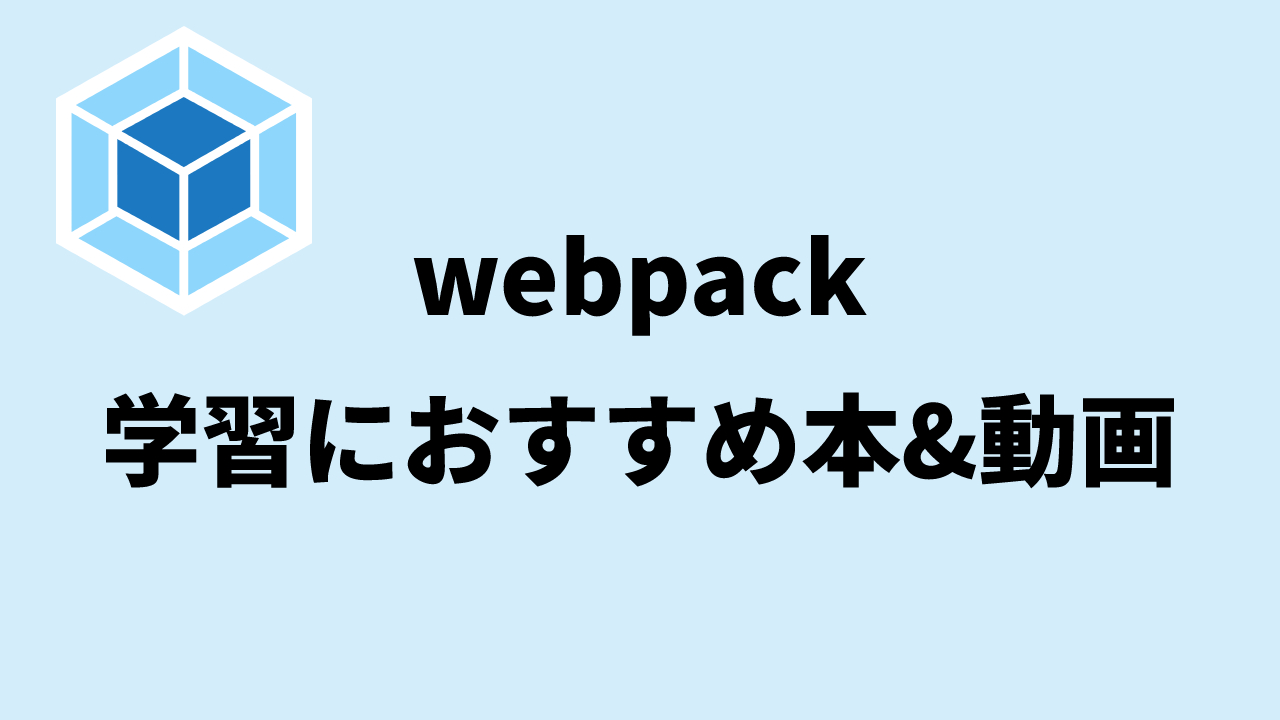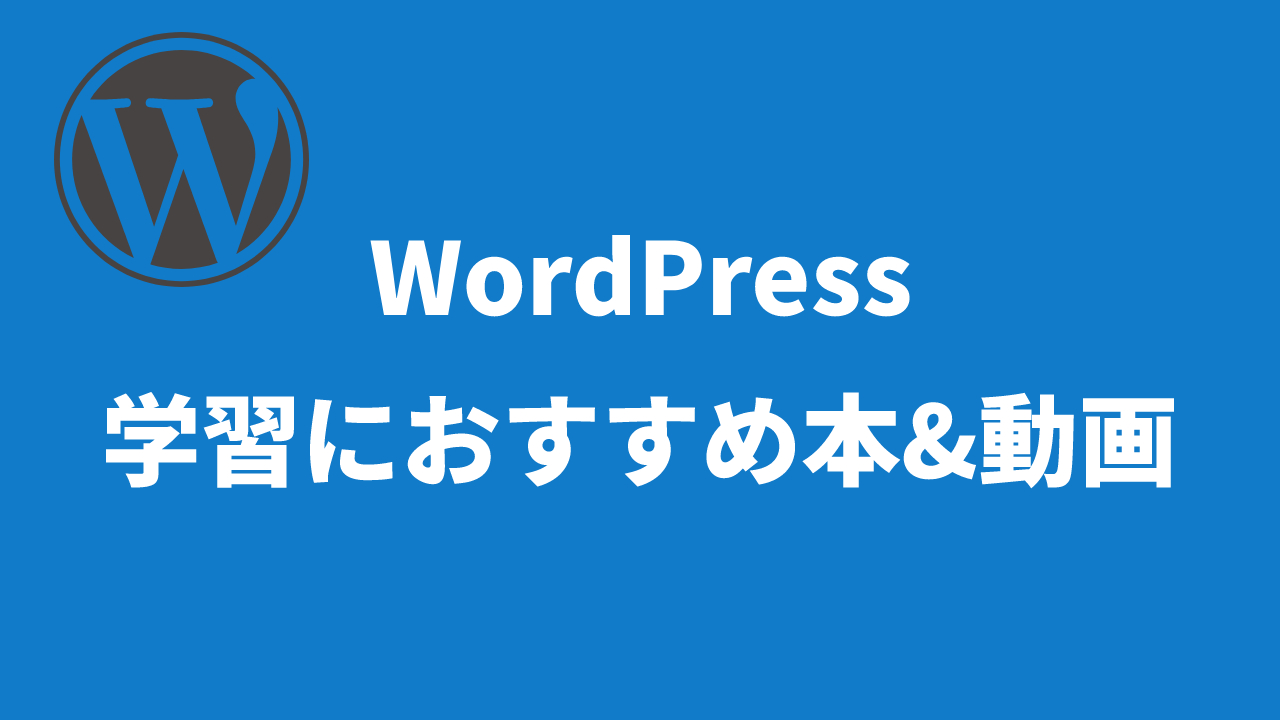本記事では、Webpackの設定ファイルが原因で起きる「The provided value is not an absolute path!」の原因と対処法について解説しています。
Node.jsの学習におすすめ書籍
Node.js超入門[第4版]
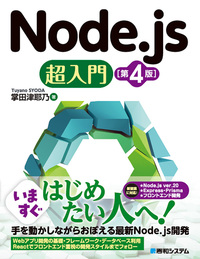
メリット
- 今月出版されたNode.js超入門 第3版の改訂版
- 最新のNode.jsを学ぶことができる
Amazon Kindle Unlimitedに登録すると、月額980円で読み放題だからオススメだよ!
初回30日間は無料だから、まだ登録したことのない人はぜひ試してみてね!
全プログラマー必見!
変数名/関数名にもう悩まない!
変数名/関数名にもう悩まない!
リーダブルコード


メリット
- 美しいコードが書けるが自然と書けるようになる
- 他の開発者が理解しやすいコードになる
著:Dustin Boswell, 著:Trevor Foucher, 解説:須藤 功平, 翻訳:角 征典
¥2,640 (2023/07/23 02:48時点 | Amazon調べ)
目次
エラーの原因と対処法
このエラーが起きる原因は、絶対パスで設定すべき場所を相対パスで設定していることです。
例えば、webpack.config.jsファイルのoutput:{path:”パス”}は絶対パスで指定する必要があるため、下記のような設定でwebpackを実行すると同じエラーが返ってきます。
module.exports = {
entry: "./src/index.js",
output: {
path: "./dist", // -> エラーの原因!!
filename: "main.js",
},
}
Invalid configuration object. Webpack has been initialized using a configuration object that does not match the API schema.
- configuration.output.path: The provided value "./dist" is not an absolute path!
-> The output directory as **absolute path** (required).これをエラーを返さないようにするためには、下記のように記述を変更します。
const path = require("path");
module.exports = {
entry: "./src/index.js",
output: {
path: path.resolve(__dirname, "./dist"), // -> 絶対パスで指定!!
filename: "main.js",
},
};